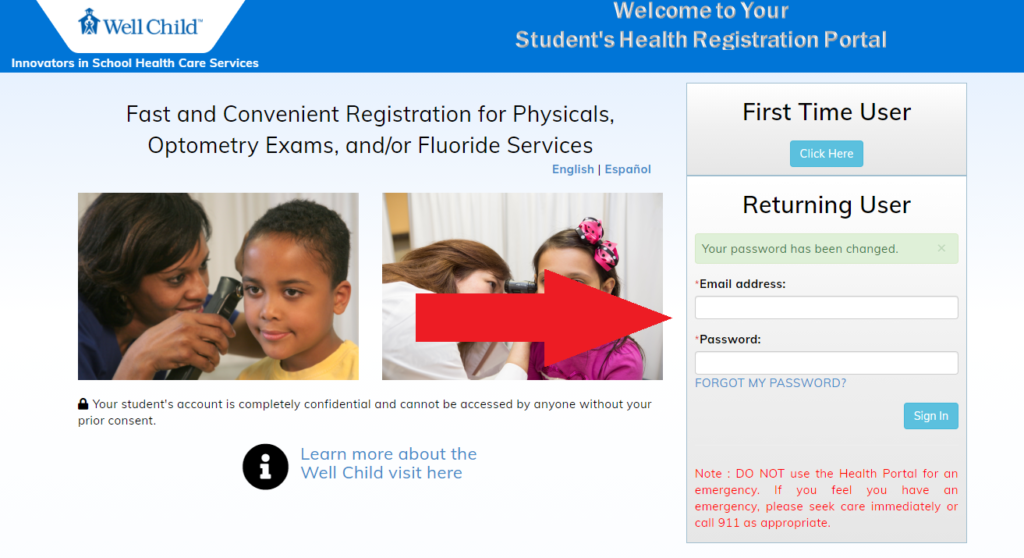How to sign up for Well Child’s Services online:
First time signing up? Create an account by clicking “Click Here” under “First Time User”:

Enter your preferred email address and create a password (password must be at least 8 characters long and include a capital letter):
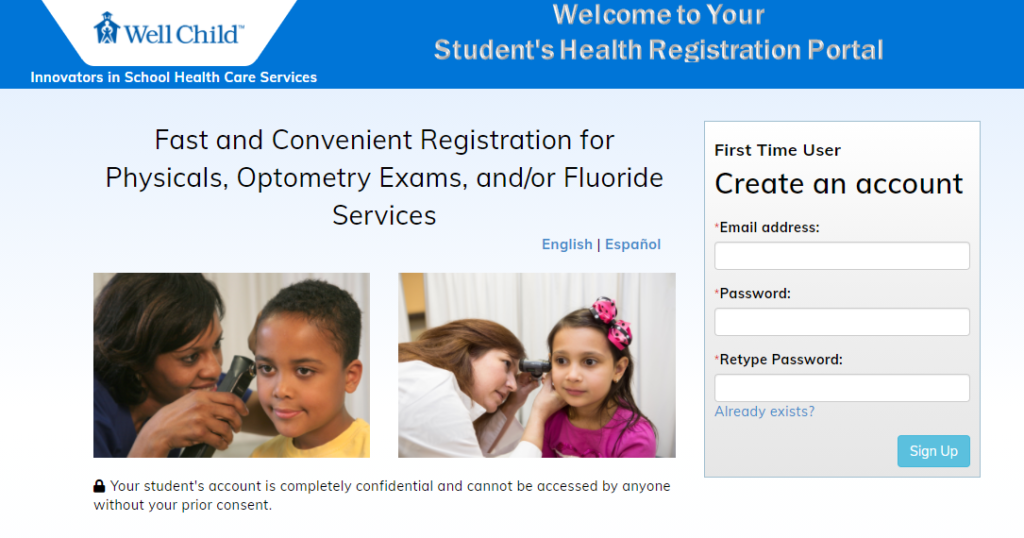
Well Child will send an activation link to the email address that you provided. Click this link, then follow the directions to log-in to your account.
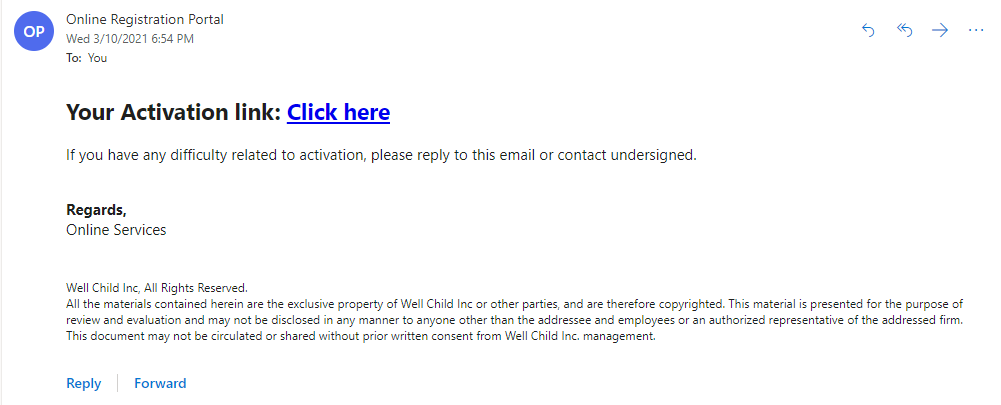
Once you click on the activation link, you can then enter your child’s information in order to sign up for Well Child services.
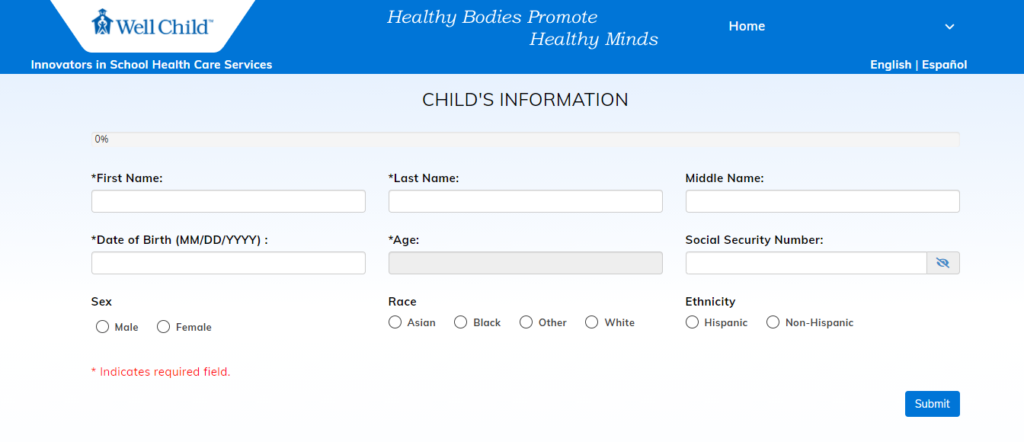
If you already have an account, enter your email address and password to access your account:
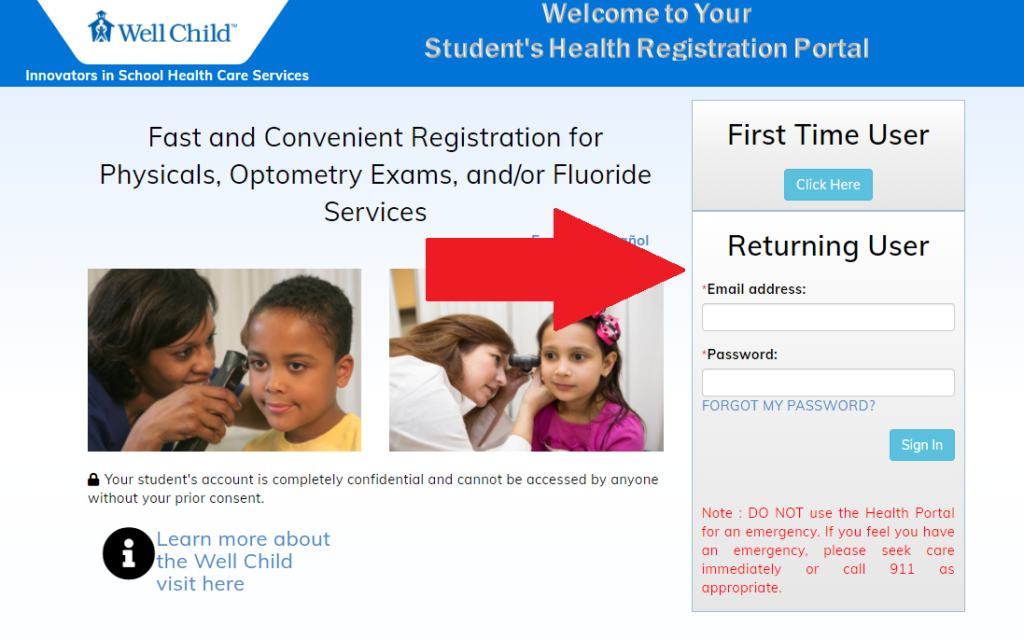
If you can’t remember your password, click the “FORGOT MY PASSWORD?” link and enter your email address. We will send you an email with a link to reset your password:
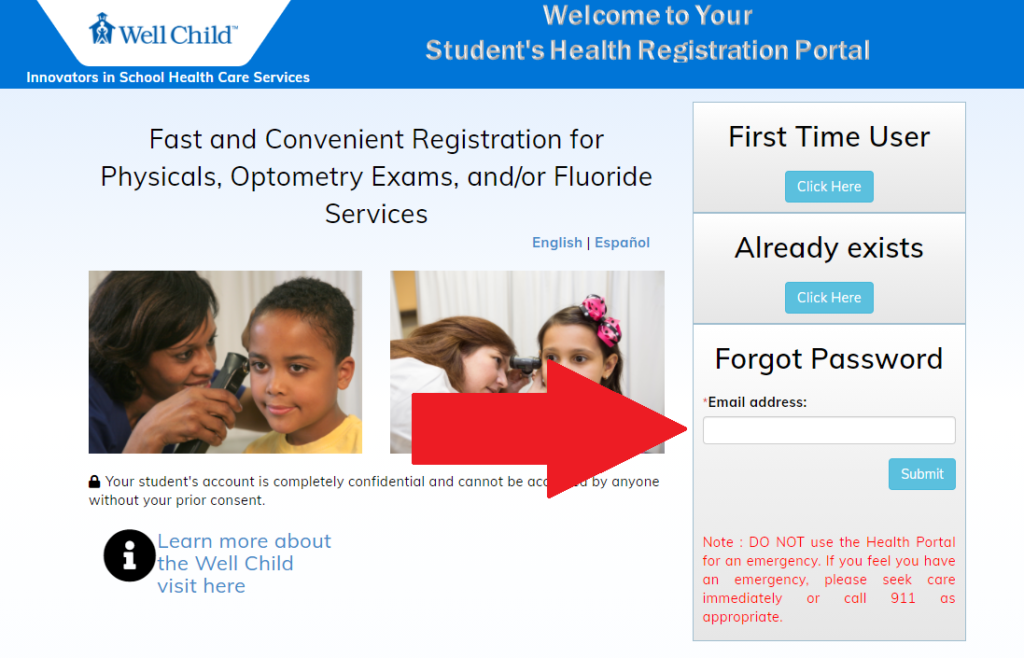
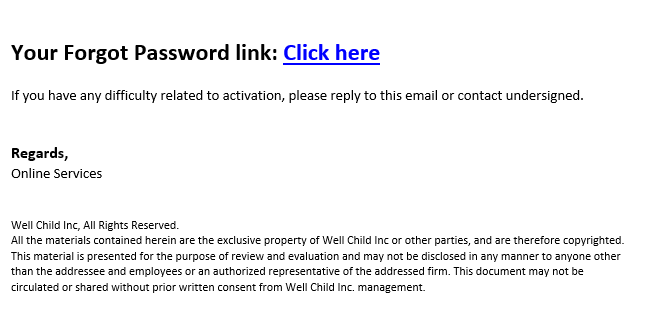
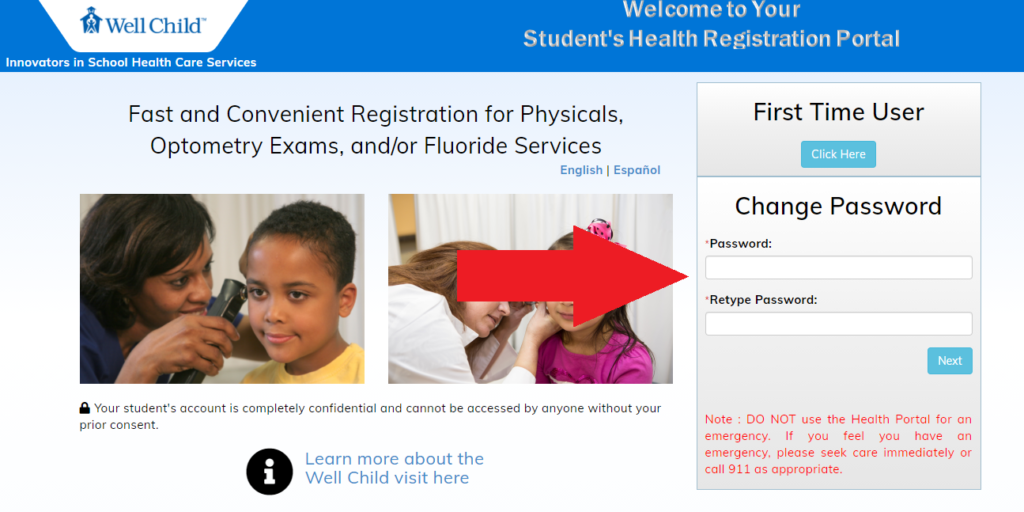
You may then log-in with your email address and new password: